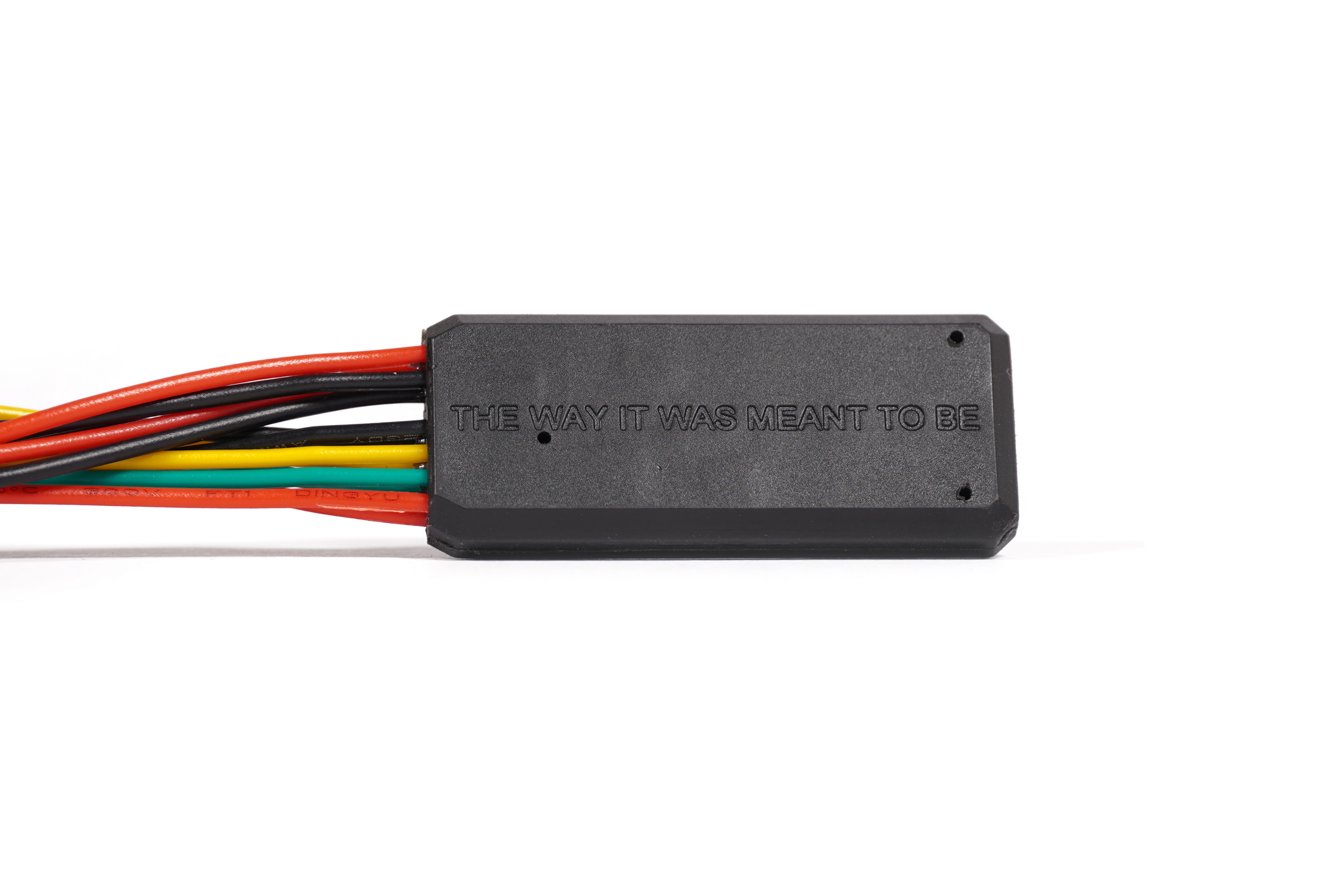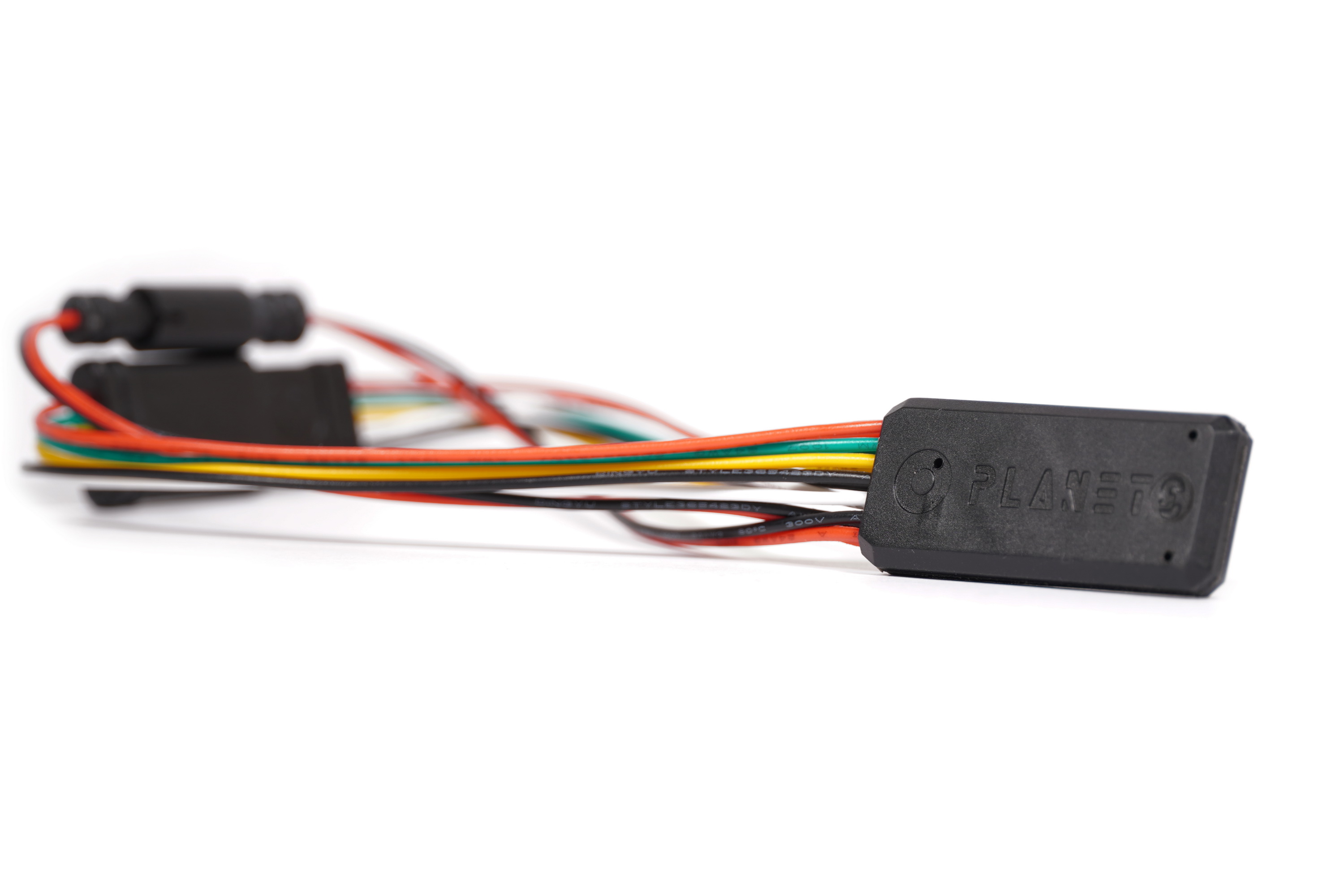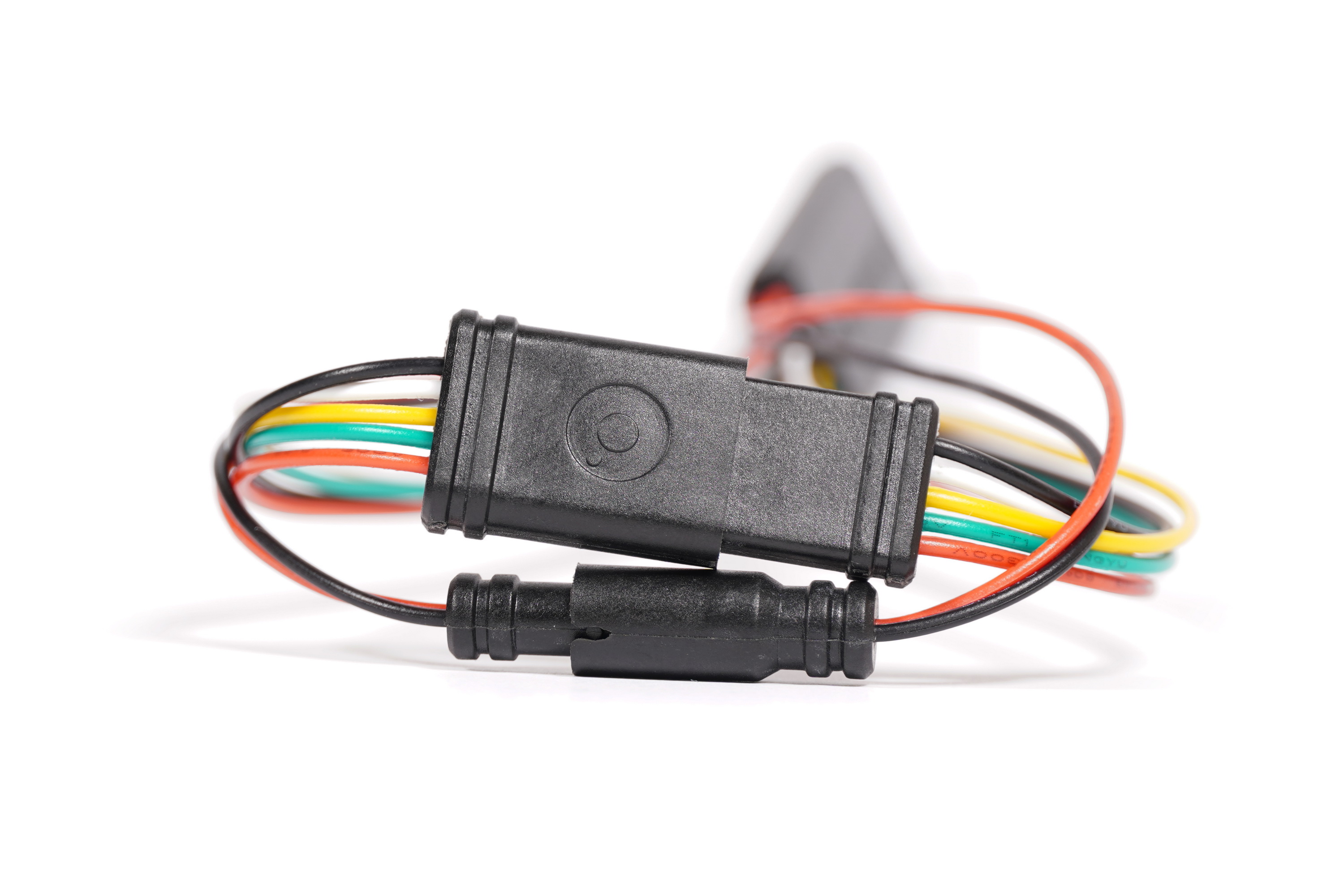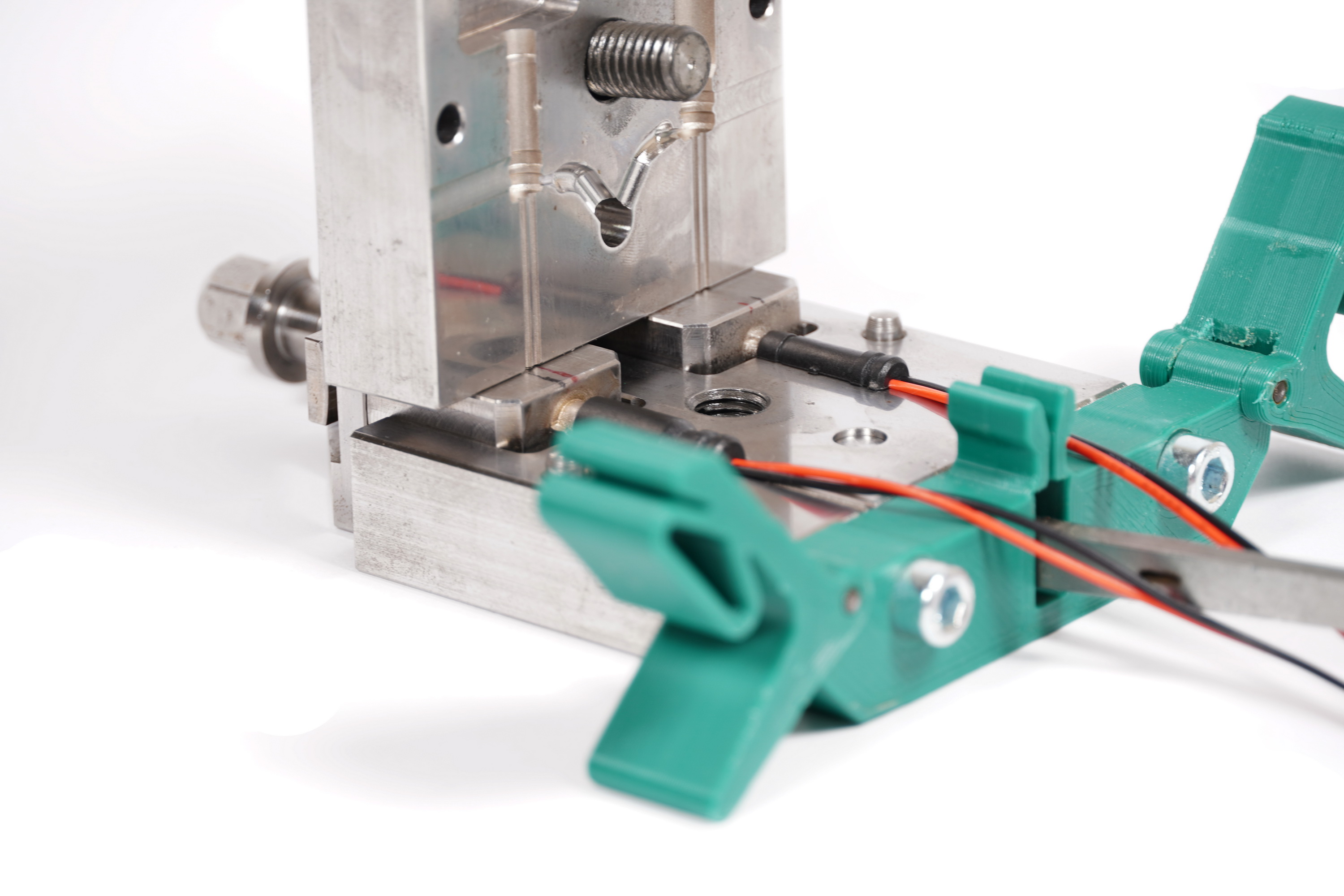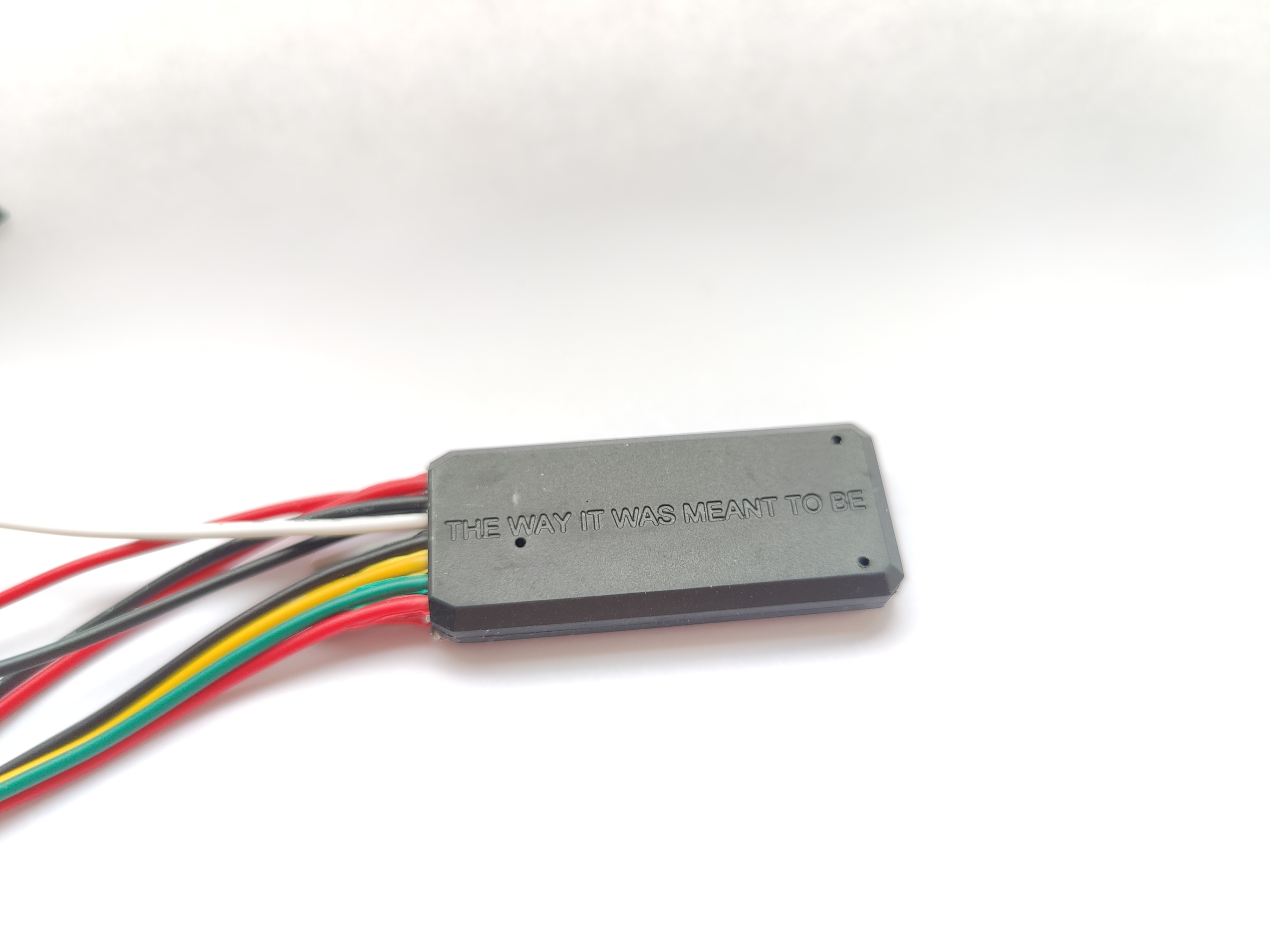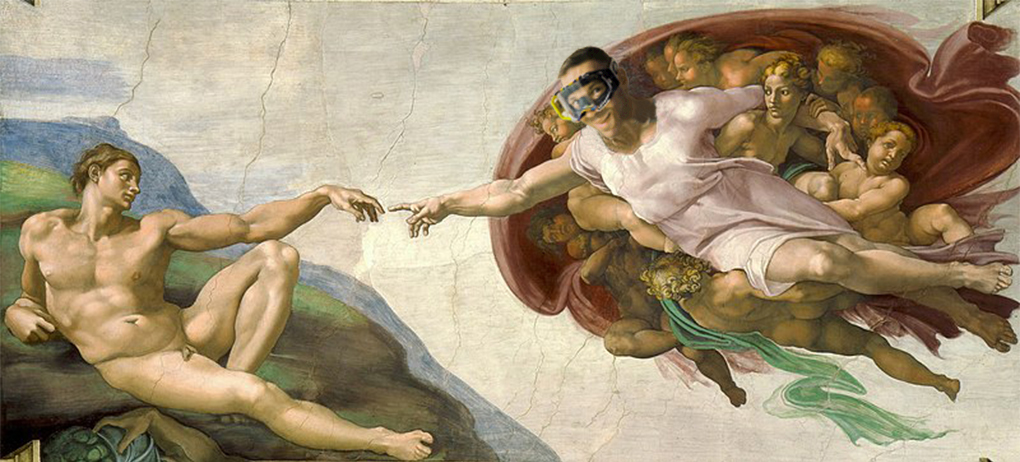Turbo Kenevo Comp Tuning Solutions
This is a chip version that plugs into the motor in between the speed sensor/display/motor (much like any other chip out there for Bosch and other systems). It also keeps the speed/distance readouts correct while the mechanical PLANET3 would show 3x less. It’s undetectable, updateable via Bluetooth and more future-proof. Uses original connectors and the application for mobile phones is available for both Android and iPhone users.

Installation instructions video is below (slightly outdated by now, there’s no more need for the USB cable, the o-rings were also fixed). As far as Gen3 bikes go, the only difference is the motor cover but it’s 99% the same procedure: take off the crank, unscrew the 3-4 screws, plug in and put everything back. I’d suggest not putting on the motor cover and crank back until you’ve tried powering on the bike and testing the functionality and setup of the PLANET3-E via the app.
As far as the initial setup goes, the only thing that I can’t know ahead of time is your wheel circumference (there is an algorithm that is supposed to measure this automatically, but it doesn’t work as reliably as I would like so for now we enter this value manually). So, when you power on the bike with the PLANET3-E, in the PLANET3 app you will connect to the chip, then go to the Tune menu and there you will see a button “Find my wheel size”, click it and wait a few seconds and it’ll find your wheel circumference. Default value is 2250mm but it can vary from 2000 (78.74 inches) to 2300 mm (90.55 inches). It is important that you verify this value against what’s in Mission Control. They need to be identical. Other than that, you’re good to go.
Two additional parameters in the Tune menu are:
Walk button derestricts – OFF (this should be off by default, we don’t really want to use the walk button to turn the chip ON/OFF because you might want to use the walk button for walk mode and then you’d be toggling the chip on/off all the time).
Mechanical mode – OFF (off by default, but we might have to use this while I fix some bugs that might relate to bikes with MasterMind TCU. This button switches the PLANET3-E chip into a mode where it behaves exactly like the mechanical PLANET3. Simply dividing the speed sensor signals by 3 so the speed readout and distance readouts will be only 1/3 of real). In this mode the bike is actually slightly more powerful due to how motors are tuned. So, there’s that as an advantage – and also low mileage bike. :) ALSO, Walk button will work perfectly even with Mechanical mode ON as PLANET3 chip will detect when there’s no cadence and Walk mode is being used and then it will not remove signals coming from the sensor. Brilliant, I know.
The potential advantage of the mechanical mode would be in two areas:
- the bike would have about 10% more power (there's a lengthy explanation, but the way motors are tuned is that they provide more power at lower speed and less power as you approach 25 km/h so that the power cut isn't so "abrupt", mechanical PLANET3 makes the bike think it's 3x slower so it puts the motor it in the area of more power as it is tuned from the factory)
- there's no delay on power delivery IF you are above the speed limit and go from coasting (say going downhill) to pedaling. Currently the chip has to figure out that you want power, so it has to go from not-lying-to-the-motor to lying-to-the-motor-that-you'
Mechanical mode V2 solves the problem of the newer firmwares where Specialized decided to follow the Shimano/Bosch route and start comparing speed and cadence and throw errors when it's outside the "normal" zone. We fix that in Mechanical mode V2 by not doing anything up to 8 km/h (so speed is 1:1 until you reach 8 km/h) and then it starts going linearly up from 1:1 at 8 km/h to 3:1 at 25 km/h. If regular mechanical mode gives you errors when you try climbing in 1st and 2nd gear, try V2. That's basically it.
Contents
PLANET3-E version F105/F205.

Order for a friend group – Save Up to 20% on volume!
Useful links
Have questions about this product?
Please contact us before you buy!
This is a chip version that plugs into the motor in between the speed sensor/display/motor (much like any other chip out there for Bosch and other systems). It also keeps the speed/distance readouts correct while the mechanical PLANET3 would show 3x less. It’s undetectable, updateable via Bluetooth and more future-proof. Uses original connectors and the application for mobile phones is available for both Android and iPhone users.

Installation instructions video is below (slightly outdated by now, there’s no more need for the USB cable, the o-rings were also fixed). As far as Gen3 bikes go, the only difference is the motor cover but it’s 99% the same procedure: take off the crank, unscrew the 3-4 screws, plug in and put everything back. I’d suggest not putting on the motor cover and crank back until you’ve tried powering on the bike and testing the functionality and setup of the PLANET3-E via the app.
As far as the initial setup goes, the only thing that I can’t know ahead of time is your wheel circumference (there is an algorithm that is supposed to measure this automatically, but it doesn’t work as reliably as I would like so for now we enter this value manually). So, when you power on the bike with the PLANET3-E, in the PLANET3 app you will connect to the chip, then go to the Tune menu and there you will see a button “Find my wheel size”, click it and wait a few seconds and it’ll find your wheel circumference. Default value is 2250mm but it can vary from 2000 (78.74 inches) to 2300 mm (90.55 inches). It is important that you verify this value against what’s in Mission Control. They need to be identical. Other than that, you’re good to go.
Two additional parameters in the Tune menu are:
Walk button derestricts – OFF (this should be off by default, we don’t really want to use the walk button to turn the chip ON/OFF because you might want to use the walk button for walk mode and then you’d be toggling the chip on/off all the time).
Mechanical mode – OFF (off by default, but we might have to use this while I fix some bugs that might relate to bikes with MasterMind TCU. This button switches the PLANET3-E chip into a mode where it behaves exactly like the mechanical PLANET3. Simply dividing the speed sensor signals by 3 so the speed readout and distance readouts will be only 1/3 of real). In this mode the bike is actually slightly more powerful due to how motors are tuned. So, there’s that as an advantage – and also low mileage bike. :) ALSO, Walk button will work perfectly even with Mechanical mode ON as PLANET3 chip will detect when there’s no cadence and Walk mode is being used and then it will not remove signals coming from the sensor. Brilliant, I know.
The potential advantage of the mechanical mode would be in two areas:
- the bike would have about 10% more power (there's a lengthy explanation, but the way motors are tuned is that they provide more power at lower speed and less power as you approach 25 km/h so that the power cut isn't so "abrupt", mechanical PLANET3 makes the bike think it's 3x slower so it puts the motor it in the area of more power as it is tuned from the factory)
- there's no delay on power delivery IF you are above the speed limit and go from coasting (say going downhill) to pedaling. Currently the chip has to figure out that you want power, so it has to go from not-lying-to-the-motor to lying-to-the-motor-that-you'
Mechanical mode V2 solves the problem of the newer firmwares where Specialized decided to follow the Shimano/Bosch route and start comparing speed and cadence and throw errors when it's outside the "normal" zone. We fix that in Mechanical mode V2 by not doing anything up to 8 km/h (so speed is 1:1 until you reach 8 km/h) and then it starts going linearly up from 1:1 at 8 km/h to 3:1 at 25 km/h. If regular mechanical mode gives you errors when you try climbing in 1st and 2nd gear, try V2. That's basically it.
Contents
PLANET3-E version F105/F205.
Useful links
Have questions about this product?
Please contact us before you buy!